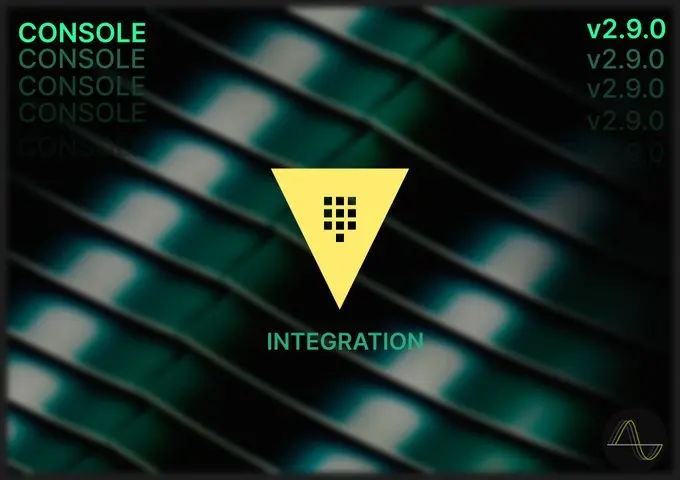
The Phase Console now has native integration with Hashicorp Vault, allowing you to keep your existing Vault setup in-place while using Phase for development or staging environments. The integration works for self-hosted instances of Vault as well as Hashicorp Cloud Platform.
Setting up Integration with Hashicorp Vault
To start using Hashicorp Vault integration, head over to the "Integrations" page from the sidebar and choose "Hashicorp Vault" to set up authentication credentials.
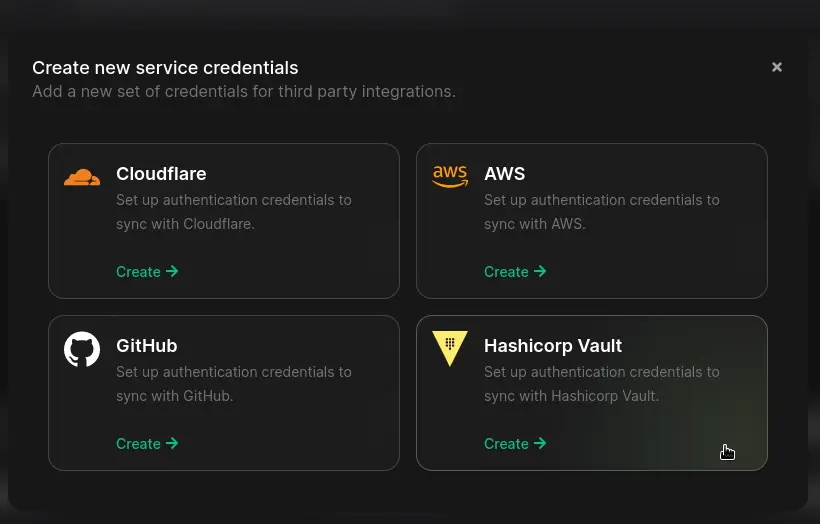
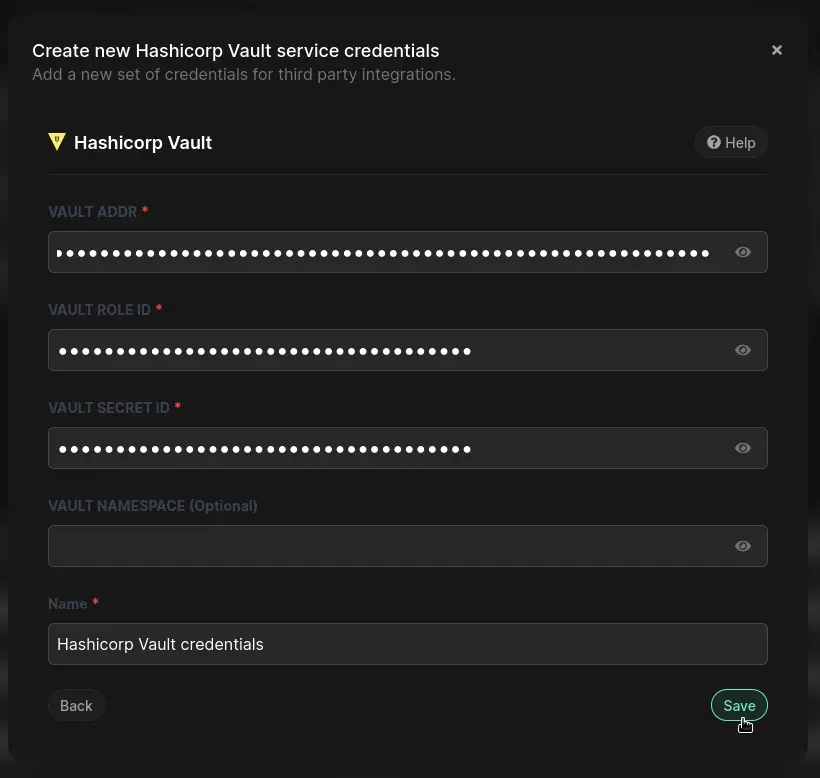
Check out the docs for complete instructions on setting up authentication.
Creating a sync is as simple as picking an Environment in Phase as the source of Secrets, and the Vault instance engine and path as the destination.
By default, Phase will set the path as APP_NAME/ENVIRONMENT_NAME
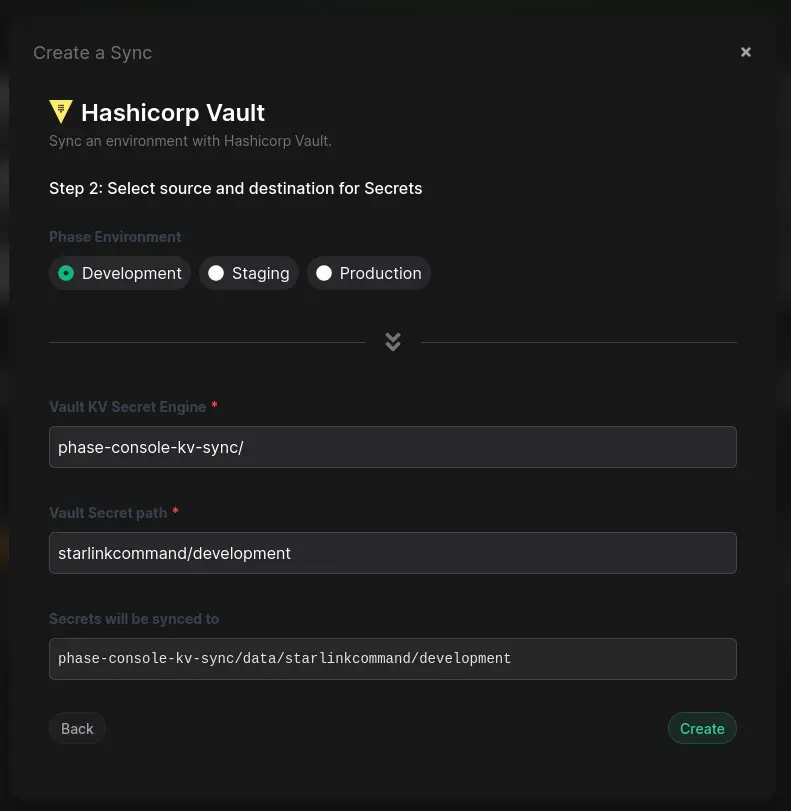
Once setup, you can keep track of sync jobs from the Syncing tab of your App and view details logs and metadata for each job. You can also pause and resume a specific sync job if needed, or trigger syncs manually.
Hashicorp Vault integration is available in Phase Console v2.9.0 and you can find complete documentation at Phase Docs