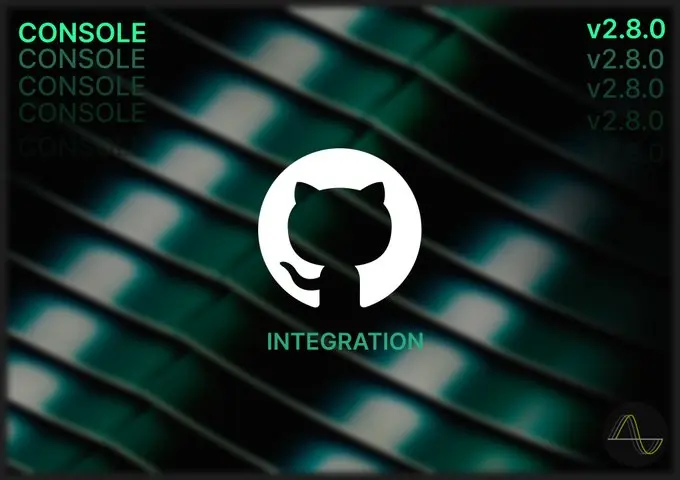
The Phase Console now has native integration with GitHub Actions, allowing you to use Phase to inject secrets into your Workflows. Phase will make sure your CI runs, build pipelines and test environments use up-to-date secrets without any manual intervention required.
Setting up Integration with GitHub Actions
Authentication for GitHub Actions with Phase is done with a single click via OAuth 2.0. Simply choose GitHub in the "Create new service credentials" menu:
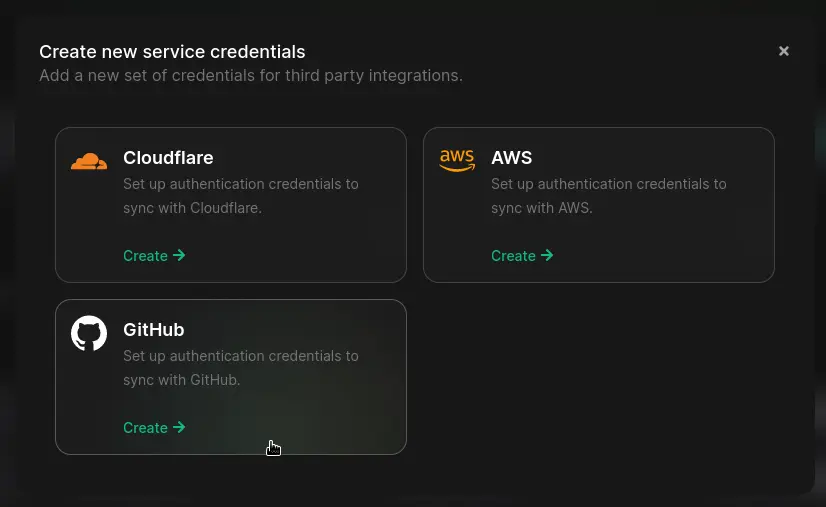
After that you'll be redirected to GitHub where you can authorize Phase to access your repositories. You'll be automatically redirected back to the Phase Console once done.
Creating a sync is as simple as picking an Environment in Phase as the source of Secrets, and your GitHub repository as the target.
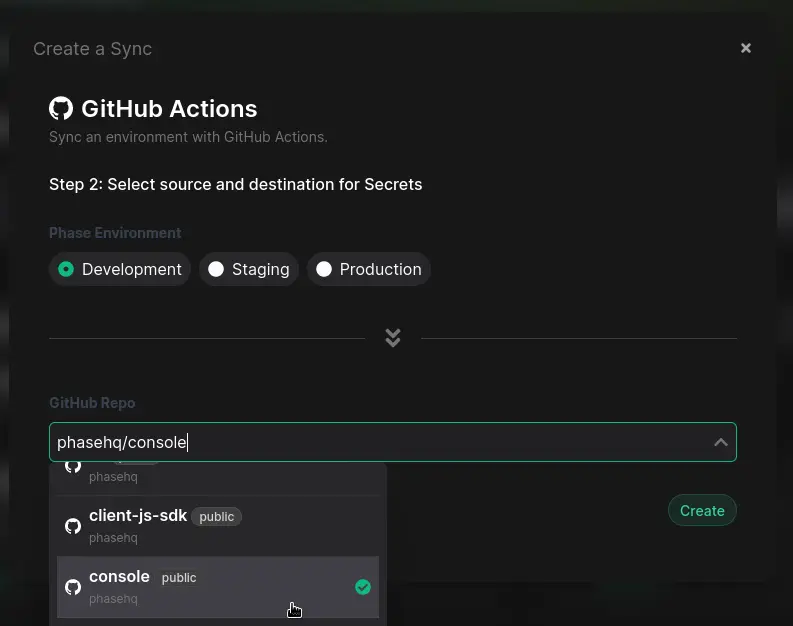
Once setup, you can keep track of sync jobs from the "Syncing" tab of your App and view details logs and metadata for each job. You can also pause and resume a specific sync job if needed.
GitHub Actions integration is available in Phase Console v2.8.0 and you can find complete documentation at Phase Docs